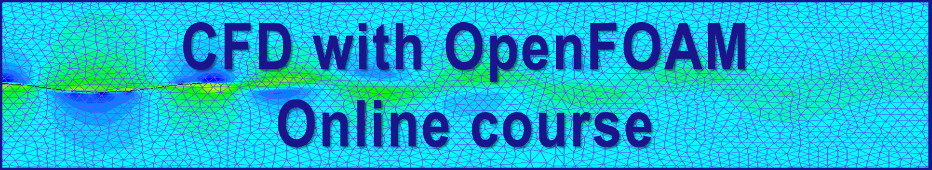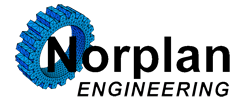| Overview | ||||||||||||
CAD with DraftSight online course The content of the course is 40 hours, and the maximum time to complete it is 6 weeks. At the end of the course, an aptitude certificate will be issued to the students. This course includes manuals and exercises. The software DraftSight is available for free on the Internet, and the link is facilitated by us. Our website has chat, forums, remote desktop connection, video conferencing, internal mail, etc and a teacher with an extensive experience in CAD and DraftSight. |
||||||||||||
|
||||||||||||
| Twittear | ||||||||||||
| Description | ||||||||||||
Aimed at:This course is aimed at people interested in CAD designing using Draftsight, i.e., engineers, designers, architects, etc. Objectives:The purpose of this course is to acquire the knowledge and practical skills necessary to use DraftSight. This is an essentially practical course, with many examples of real cases. |
||||||||||||
| Contents | ||||||||||||
Chapter 1: First steps
- Creation of a new sketch
- Moving |
||||||||||||
| Teachers | ||||||||||||
|
||||||||||||
| Registration information | ||||||||||||
If you are interest in this course, please fill in the Registration Form or contact us at info@technicalcourses.net and we will respond to any enquiry you may have. Our contact:
|
||||||||||||
Tlf: +34 686 691 703 - info@technicalcourses.net