| This site uses cookies to enhance our services. By continuing to browse the site, you agree to our Cookies Policy. |
| This site uses cookies to enhance our services. By continuing to browse the site, you agree to our Cookies Policy. |

| Rhinoceros 3D marine design online course | ||||
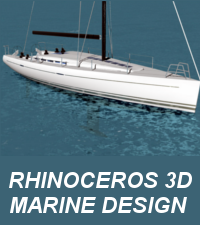 |
13/02/2026 | |||
| Next edition February 27, 2026. | ||||
| Rhinoceros 3D marine design, online course Students
will require approximately 40 hours to complete the course. The maximum
time to complete the course is 6 weeks. Upon completion, a certified
diploma will be emitted. Upon enrolling, students will receive .pdf manuals, video tutorials and practical exercises. Our website, with 24 hour access, has chat, forums, remote desktop connection, video conferencing, internal mail, etc. The teacher has experience in Rhinoceros and naval design. Contents:
|
||||
| Modelling, Meshing and Postprocessing with Salome-Meca Course | |
| 21/01/2026 | |
| Next edition February 06, 2026. | |
Modelling, Meshing and Postprocessing with Salome-Meca Course SALOME online course. The content of the course is 40 hours, and the maximum time to complete it is 8 weeks. At the end of the course an aptitude certificate will be issued to the students. The whole material (video-tutorials, exercises and texts) is available from the first day and there is no schedule. Video-tutorials are recorded. This enables each student to progress according to his learning pace. The course structure is the following: · 7 chapters about theory and solved exercises · Obligatory exercises to pass the course · Optional exercises to improve the level |
|
| CFD with OpenFOAM online course | |
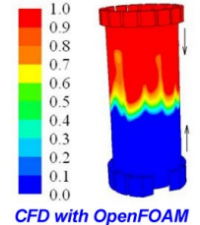 |
18/10/2025 |
| Next edition October 31, 2025. | |
CFD with OpenFOAM online course The content of the course is 60 hours, and the maximum time to complete it is 3 months. At the end of the course an aptitude certificate will be issued to the students. CFD with OpenFOAM course includes manuals and exercises. Each exercise includes written instructions and a videotutorial. The
software OpenFOAM is available for free at www.openfoam.org. Our website has
chat, forums, remote desktop connection, video conferencing, internal mail,
etc. The teachers (M.I. Lamas and C.G. Rodriguez) have an extensive
experience in CFD and OpenFOAM and papers in important international journals. Contents: Chapter 1: Computational Fluid Dynamics (CFD) OpenFOAM EXERCISES (BASIC LEVEL): |
|
| Code_Aster Online Course | |
 |
02/10/2025 |
| Next edition October 10, 2025. Online Training! | |
Code_Aster online courseThe Code-Aster course is an online course. It has 60 teaching hours to be finished in 3 months. At the end of the course an
aptitude certificate will be issued to the students who pass the
course. The students receive manuals in pdf format, video-tutorials and solved exercises. An online platform is available 24 hours/7 days a week. The teacher has experience with Code-Aster. The
whole material (video-tutorials, exercises and texts) is available from the first
day and there is no schedule. Video-tutorials are recorded. This enables each
student to progress according to his learning pace. The course structure is the following: · 11 chapters about theory and solved exercises · Obligatory exercises to pass the course · Optional exercises to improve the level Code-Aster is a software for finite element analysis and numerical simulation in mechanics and multiphysics. It is an open source and free software which can be downloaded from the page: www.code-aster.org. LINK: Code_Aster Online Course |
|
| Modelling, Meshing and Postprocessing with Salome-Meca Course | |
| 10/09/2025 | |
| Next edition September 19, 2025. | |
Modelling, Meshing and Postprocessing with Salome-Meca Course SALOME online course. The content of the course is 40 hours, and the maximum time to complete it is 8 weeks. At the end of the course an aptitude certificate will be issued to the students. The whole material (video-tutorials, exercises and texts) is available from the first day and there is no schedule. Video-tutorials are recorded. This enables each student to progress according to his learning pace. The course structure is the following: · 7 chapters about theory and solved exercises · Obligatory exercises to pass the course · Optional exercises to improve the level |
|
| Rhinoceros 3D marine design online course | ||||
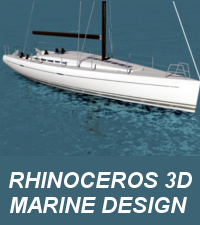 |
25/08/2025 | |||
| Next edition September 12, 2025. | ||||
| Rhinoceros 3D marine design, online course Students
will require approximately 40 hours to complete the course. The maximum
time to complete the course is 6 weeks. Upon completion, a certified
diploma will be emitted. Upon enrolling, students will receive .pdf manuals, video tutorials and practical exercises. Our website, with 24 hour access, has chat, forums, remote desktop connection, video conferencing, internal mail, etc. The teacher has experience in Rhinoceros and naval design. Contents:
|
||||
| C++ applied to OpenFOAM online course | |
| 16/06/2025 | |
| Next edition June 17, 2025 Online Course! | |
C++ applied to OpenFOAM online course The content of the course is 25 hours, and the maximum time to complete it is 8 weeks. At the end of the course, an aptitude certificate will be issued to the students. This course includes manuals and exercises. The software OpenFOAM is available for free from www.openfoam.org. Our website has chat, forums, remote desktop connection, video conferencing, internal mail, etc. The teachers (M.I. Lamas and C.G. Rodriguez) have an extensive experience in CFD and OpenFOAM and papers in important international journals.More information here: C++ applied to OpenFOAM online course |
|
| Modelling, Meshing and Postprocessing with Salome-Meca Course | |
| 15/05/2025 | |
| Next edition May 30, 2025. | |
Modelling, Meshing and Postprocessing with Salome-Meca Course SALOME online course. The content of the course is 40 hours, and the maximum time to complete it is 8 weeks. At the end of the course an aptitude certificate will be issued to the students. The whole material (video-tutorials, exercises and texts) is available from the first day and there is no schedule. Video-tutorials are recorded. This enables each student to progress according to his learning pace. The course structure is the following: · 7 chapters about theory and solved exercises · Obligatory exercises to pass the course · Optional exercises to improve the level |
|
| Code_Aster Online Course | |
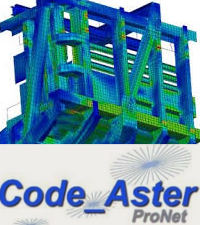 |
25/04/2025 |
| Next edition May 09, 2025. Online Training! | |
Code_Aster online courseThe Code-Aster course is an online course. It has 60 teaching hours to be finished in 3 months. At the end of the course an
aptitude certificate will be issued to the students who pass the
course. The students receive manuals in pdf format, video-tutorials and solved exercises. An online platform is available 24 hours/7 days a week. The teacher has experience with Code-Aster. The
whole material (video-tutorials, exercises and texts) is available from the first
day and there is no schedule. Video-tutorials are recorded. This enables each
student to progress according to his learning pace. The course structure is the following: · 11 chapters about theory and solved exercises · Obligatory exercises to pass the course · Optional exercises to improve the level Code-Aster is a software for finite element analysis and numerical simulation in mechanics and multiphysics. It is an open source and free software which can be downloaded from the page: www.code-aster.org. LINK: Code_Aster Online Course |
|
| CFD with OpenFOAM online course | |
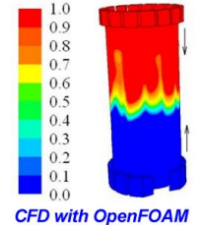 |
09/12/2024 |
| Next edition December 17, 2024. | |
CFD with OpenFOAM online course The content of the course is 60 hours, and the maximum time to complete it is 3 months. At the end of the course an aptitude certificate will be issued to the students. CFD with OpenFOAM course includes manuals and exercises. Each exercise includes written instructions and a videotutorial. The
software OpenFOAM is available for free at www.openfoam.org. Our website has
chat, forums, remote desktop connection, video conferencing, internal mail,
etc. The teachers (M.I. Lamas and C.G. Rodriguez) have an extensive
experience in CFD and OpenFOAM and papers in important international journals. Contents: Chapter 1: Computational Fluid Dynamics (CFD) OpenFOAM EXERCISES (BASIC LEVEL): |
|
| Modelling, Meshing and Postprocessing with Salome-Meca Course | |
| 22/10/2024 | |
| Next edition November 08, 2024. | |
Modelling, Meshing and Postprocessing with Salome-Meca Course SALOME online course. The content of the course is 40 hours, and the maximum time to complete it is 8 weeks. At the end of the course an aptitude certificate will be issued to the students. The whole material (video-tutorials, exercises and texts) is available from the first day and there is no schedule. Video-tutorials are recorded. This enables each student to progress according to his learning pace. The course structure is the following: · 7 chapters about theory and solved exercises · Obligatory exercises to pass the course · Optional exercises to improve the level |
|
| Rhinoceros 3D marine design online course | ||||
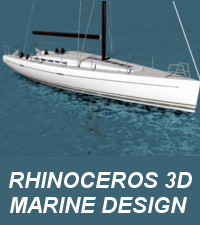 |
03/10/2024 | |||
| Next edition October 18, 2024. | ||||
| Rhinoceros 3D marine design, online course Students
will require approximately 40 hours to complete the course. The maximum
time to complete the course is 6 weeks. Upon completion, a certified
diploma will be emitted. Upon enrolling, students will receive .pdf manuals, video tutorials and practical exercises. Our website, with 24 hour access, has chat, forums, remote desktop connection, video conferencing, internal mail, etc. The teacher has experience in Rhinoceros and naval design. Contents:
|
||||
| Code_Aster Online Course | |
 |
26/09/2024 |
| Next edition October 12, 2024, Online! | |
Code_Aster online courseThe Code-Aster course is an online course. It has 60 teaching hours to be finished in 3 months. At the end of the course an
aptitude certificate will be issued to the students who pass the
course. The students receive manuals in pdf format, video-tutorials and solved exercises. An online platform is available 24 hours/7 days a week. The teacher has experience with Code-Aster. The
whole material (video-tutorials, exercises and texts) is available from the first
day and there is no schedule. Video-tutorials are recorded. This enables each
student to progress according to his learning pace. The course structure is the following: · 11 chapters about theory and solved exercises · Obligatory exercises to pass the course · Optional exercises to improve the level Code-Aster is a software for finite element analysis and numerical simulation in mechanics and multiphysics. It is an open source and free software which can be downloaded from the page: www.code-aster.org. LINK: Code_Aster Online Course |
|
| CFD with OpenFOAM online course | |
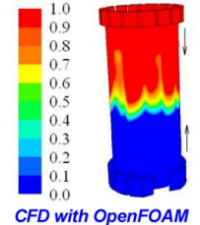 |
18/09/2024 |
| Next edition September 27, 2024. | |
CFD with OpenFOAM online course The content of the course is 60 hours, and the maximum time to complete it is 3 months. At the end of the course an aptitude certificate will be issued to the students. CFD with OpenFOAM course includes manuals and exercises. Each exercise includes written instructions and a videotutorial. The
software OpenFOAM is available for free at www.openfoam.org. Our website has
chat, forums, remote desktop connection, video conferencing, internal mail,
etc. The teachers (M.I. Lamas and C.G. Rodriguez) have an extensive
experience in CFD and OpenFOAM and papers in important international journals. Contents: Chapter 1: Computational Fluid Dynamics (CFD) OpenFOAM EXERCISES (BASIC LEVEL): |
|
| C++ applied to OpenFOAM online course | |
| 03/06/2025 | |
| Next edition June 14, 2025 Online Course! | |
C++ applied to OpenFOAM online course The content of the course is 25 hours, and the maximum time to complete it is 8 weeks. At the end of the course, an aptitude certificate will be issued to the students. This course includes manuals and exercises. The software OpenFOAM is available for free from www.openfoam.org. Our website has chat, forums, remote desktop connection, video conferencing, internal mail, etc. The teachers (M.I. Lamas and C.G. Rodriguez) have an extensive experience in CFD and OpenFOAM and papers in important international journals.More information here: C++ applied to OpenFOAM online course |
|
| CFD with OpenFOAM online course | |
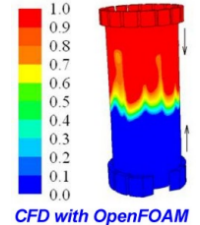 |
14/05/2024 |
| Next edition May 31, 2024. | |
CFD with OpenFOAM online course The content of the course is 60 hours, and the maximum time to complete it is 3 months. At the end of the course an aptitude certificate will be issued to the students. CFD with OpenFOAM course includes manuals and exercises. Each exercise includes written instructions and a videotutorial. The
software OpenFOAM is available for free at www.openfoam.org. Our website has
chat, forums, remote desktop connection, video conferencing, internal mail,
etc. The teachers (M.I. Lamas and C.G. Rodriguez) have an extensive
experience in CFD and OpenFOAM and papers in important international journals. Contents: Chapter 1: Computational Fluid Dynamics (CFD) OpenFOAM EXERCISES (BASIC LEVEL): |
|
| Modelling, Meshing and Postprocessing with Salome-Meca Course | |
| 12/04/2024 | |
| Next edition April 27, 2024. | |
Modelling, Meshing and Postprocessing with Salome-Meca Course SALOME online course. The content of the course is 40 hours, and the maximum time to complete it is 8 weeks. At the end of the course an aptitude certificate will be issued to the students. The whole material (video-tutorials, exercises and texts) is available from the first day and there is no schedule. Video-tutorials are recorded. This enables each student to progress according to his learning pace. The course structure is the following: · 7 chapters about theory and solved exercises · Obligatory exercises to pass the course · Optional exercises to improve the level |
|
| C++ applied to OpenFOAM online course | |
| 25/10/2023 | |
| Next edition 03rd November 2023 The contents have been updated! | |
C++ applied to OpenFOAM online course The content of the course is 20 hours, and the maximum time to complete it is 6 weeks. At the end of the course, an aptitude certificate will be issued to the students. This course includes manuals and exercises. The software OpenFOAM is available for free from www.openfoam.org. Our website has chat, forums, remote desktop connection, video conferencing, internal mail, etc. The teachers (M.I. Lamas and C.G. Rodriguez) have an extensive experience in CFD and OpenFOAM and papers in important international journals.More information here: C++ applied to OpenFOAM online course |
|
| Code_Aster Online Course | |
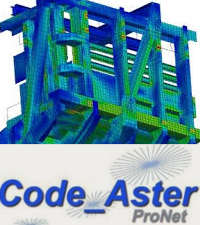 |
30/09/2023 |
| Next edition October 20, 2023, Online! | |
Code_Aster online courseThe Code-Aster course is an online course. It has 60 teaching hours to be finished in 3 months. At the end of the course an
aptitude certificate will be issued to the students who pass the
course. The students receive manuals in pdf format, video-tutorials and solved exercises. An online platform is available 24 hours/7 days a week. The teacher has experience with Code-Aster. The
whole material (video-tutorials, exercises and texts) is available from the first
day and there is no schedule. Video-tutorials are recorded. This enables each
student to progress according to his learning pace. The course structure is the following: · 11 chapters about theory and solved exercises · Obligatory exercises to pass the course · Optional exercises to improve the level Code-Aster is a software for finite element analysis and numerical simulation in mechanics and multiphysics. It is an open source and free software which can be downloaded from the page: www.code-aster.org. LINK: Code_Aster Online Course |
|
| Rhinoceros 3D marine design online course | ||||
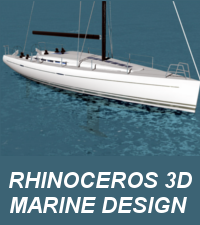 |
29/09/2023 | |||
| Next edition October 14, 2023 | ||||
| Rhinoceros 3D marine design, online course Students
will require approximately 30 hours to complete the course. The maximum
time to complete the course is 6 weeks. Upon completion, a certified
diploma will be emitted. Upon enrolling, students will receive .pdf manuals, video tutorials and practical exercises. Our website, with 24 hour access, has chat, forums, remote desktop connection, video conferencing, internal mail, etc. The teacher has experience in Rhinoceros and naval design. Contents:
LINK: Rhinoceros 3D marine design, online course |
||||
| Modelling, Meshing and Postprocessing with Salome-Meca Course | |
| 20/09/2023 | |
| Next edition October 6, 2023, Online! | |
Modelling, Meshing and Postprocessing with Salome-Meca Course SALOME online course. The content of the course is 40 hours, and the maximum time to complete it is 8 weeks. At the end of the course an aptitude certificate will be issued to the students. The whole material (video-tutorials, exercises and texts) is available from the first day and there is no schedule. Video-tutorials are recorded. This enables each student to progress according to his learning pace. The course structure is the following: · 7 chapters about theory and solved exercises · Obligatory exercises to pass the course · Optional exercises to improve the level |
|
| CFD with OpenFOAM online course | |
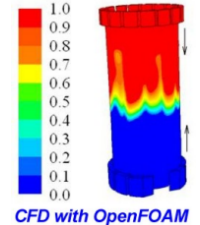 |
24/08/2023 |
| Next edition September 29, 2023. | |
CFD with OpenFOAM online course The content of the course is 60 hours, and the maximum time to complete it is 3 months. At the end of the course an aptitude certificate will be issued to the students. CFD with OpenFOAM course includes manuals and exercises. Each exercise includes written instructions and a videotutorial. The
software OpenFOAM is available for free at www.openfoam.org. Our website has
chat, forums, remote desktop connection, video conferencing, internal mail,
etc. The teachers (M.I. Lamas and C.G. Rodriguez) have an extensive
experience in CFD and OpenFOAM and papers in important international journals. Contents: Chapter 1: Computational Fluid Dynamics (CFD) OpenFOAM EXERCISES (BASIC LEVEL): |
|
| Code_Aster Online Course | |
 |
08/06/2023 |
| Next edition June 27, 2023, Online! | |
Code_Aster online courseThe Code-Aster course is an online course. It has 60 teaching hours to be finished in 3 months. At the end of the course an
aptitude certificate will be issued to the students who pass the
course. The students receive manuals in pdf format, video-tutorials and solved exercises. An online platform is available 24 hours/7 days a week. The teacher has experience with Code-Aster. The
whole material (video-tutorials, exercises and texts) is available from the first
day and there is no schedule. Video-tutorials are recorded. This enables each
student to progress according to his learning pace. The course structure is the following: · 11 chapters about theory and solved exercises · Obligatory exercises to pass the course · Optional exercises to improve the level Code-Aster is a software for finite element analysis and numerical simulation in mechanics and multiphysics. It is an open source and free software which can be downloaded from the page: www.code-aster.org. LINK: Code_Aster Online Course |
|
| Modelling, Meshing and Postprocessing with Salome-Meca Course | |
| 30/05/2023 | |
| Next edition June 17, 2023, Online! | |
Modelling, Meshing and Postprocessing with Salome-Meca Course SALOME online course. The content of the course is 40 hours, and the maximum time to complete it is 8 weeks. At the end of the course an aptitude certificate will be issued to the students. The whole material (video-tutorials, exercises and texts) is available from the first day and there is no schedule. Video-tutorials are recorded. This enables each student to progress according to his learning pace. The course structure is the following: · 7 chapters about theory and solved exercises · Obligatory exercises to pass the course · Optional exercises to improve the level |
|
| CFD with OpenFOAM online course | |
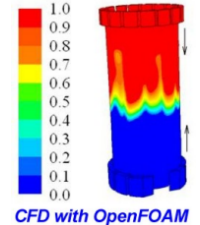 |
23/05/2023 |
| Next edition June 09, 2023. | |
CFD with OpenFOAM online course The content of the course is 60 hours, and the maximum time to complete it is 3 months. At the end of the course an aptitude certificate will be issued to the students. CFD with OpenFOAM course includes manuals and exercises. Each exercise includes written instructions and a videotutorial. The
software OpenFOAM is available for free at www.openfoam.org. Our website has
chat, forums, remote desktop connection, video conferencing, internal mail,
etc. The teachers (M.I. Lamas and C.G. Rodriguez) have an extensive
experience in CFD and OpenFOAM and papers in important international journals. Contents: Chapter 1: Computational Fluid Dynamics (CFD) OpenFOAM EXERCISES (BASIC LEVEL): Link: CFD with OpenFOAM online course
|
|
| Rhinoceros 3D marine design online course | ||||
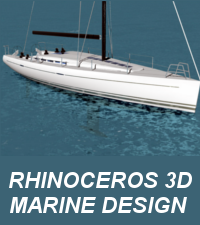 |
29/09/2023 | |||
| Next edition 18th May 2023 | ||||
| Rhinoceros 3D marine design, online course Students
will require approximately 30 hours to complete the course. The maximum
time to complete the course is 6 weeks. Upon completion, a certified
diploma will be emitted. Upon enrolling, students will receive .pdf manuals, video tutorials and practical exercises. Our website, with 24 hour access, has chat, forums, remote desktop connection, video conferencing, internal mail, etc. The teacher has experience in Rhinoceros and naval design. Contents:
LINK: Rhinoceros 3D marine design, online course |
||||
| Scilab Online Course 2023 | |
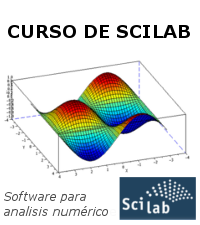 |
02/05/2023 |
| Next edition May 12, 2023 | |
Scilab Online Course The Scilab course is an online course. It has 25 teaching hours to be finished in 5 weeks. At the end of the course an aptitude certificate will be issued to the students who pass the course. The students receive manuals in pdf format, video-tutorials and solved exercises. An online platform is available 24 hours/7 days a week. The teacher has experience with Scilab. The whole material (video-tutorials, exercises and texts) is available from the first day and there is no schedule. Video-tutorials are recorded. This enables each student to progress according to his learning pace. The course structure is the following: · 7 chapters about theory and solved exercises · Obligatory exercises to pass the course · Optional exercises to improve the level |
|
| Code_Aster Online Course | |
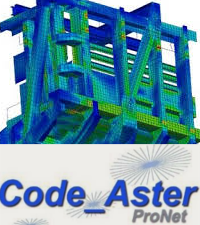 |
08/03/2023 |
| Next edition Narch 17, 2023, Online! | |
Code_Aster online courseThe Code-Aster course is an online course. It has 60 teaching hours to be finished in 3 months. At the end of the course an
aptitude certificate will be issued to the students who pass the
course. The students receive manuals in pdf format, video-tutorials and solved exercises. An online platform is available 24 hours/7 days a week. The teacher has experience with Code-Aster. The
whole material (video-tutorials, exercises and texts) is available from the first
day and there is no schedule. Video-tutorials are recorded. This enables each
student to progress according to his learning pace. The course structure is the following: · 11 chapters about theory and solved exercises · Obligatory exercises to pass the course · Optional exercises to improve the level Code-Aster is a software for finite element analysis and numerical simulation in mechanics and multiphysics. It is an open source and free software which can be downloaded from the page: www.code-aster.org. LINK: Code_Aster Online Course |
|
| CFD with OpenFOAM online course | |
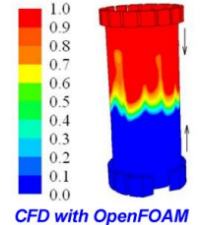 |
04/02/2023 |
| Next edition February 10, 2023. | |
CFD with OpenFOAM online course The content of the course is 60 hours, and the maximum time to complete it is 3 months. At the end of the course an aptitude certificate will be issued to the students. CFD with OpenFOAM course includes manuals and exercises. Each exercise includes written instructions and a videotutorial. The
software OpenFOAM is available for free at www.openfoam.org. Our website has
chat, forums, remote desktop connection, video conferencing, internal mail,
etc. The teachers (M.I. Lamas and C.G. Rodriguez) have an extensive
experience in CFD and OpenFOAM and papers in important international journals. Contents: Chapter 1: Computational Fluid Dynamics (CFD) OpenFOAM EXERCISES (BASIC LEVEL): Link: CFD with OpenFOAM online course
|
|
| odelling, Meshing and Postprocessing with Salome-Meca Course | |
| 05/01/2023 | |
| Next edition January 27, 2023, Online! | |
Modelling, Meshing and Postprocessing with Salome-Meca Course SALOME online course. The content of the course is 40 hours, and the maximum time to complete it is 8 weeks. At the end of the course an aptitude certificate will be issued to the students. The whole material (video-tutorials, exercises and texts) is available from the first day and there is no schedule. Video-tutorials are recorded. This enables each student to progress according to his learning pace. The course structure is the following: · 7 chapters about theory and solved exercises · Obligatory exercises to pass the course · Optional exercises to improve the level |
|
| Scilab Online Course | |
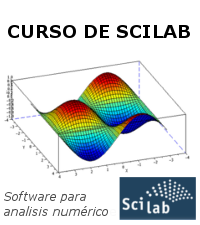 |
03/01/2023 |
| Next edition Junuary 14, 2023 | |
Scilab Online Course The Scilab course is an online course. It has 25 teaching hours to be finished in 5 weeks. At the end of the course an aptitude certificate will be issued to the students who pass the course. The students receive manuals in pdf format, video-tutorials and solved exercises. An online platform is available 24 hours/7 days a week. The teacher has experience with Scilab. The whole material (video-tutorials, exercises and texts) is available from the first day and there is no schedule. Video-tutorials are recorded. This enables each student to progress according to his learning pace. The course structure is the following: · 7 chapters about theory and solved exercises · Obligatory exercises to pass the course · Optional exercises to improve the level |
|
| Rhinoceros 3D marine design online course | ||||
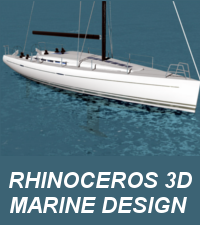 |
20/11/2022 | |||
| Next edition 29th November 2022 | ||||
| Rhinoceros 3D marine design, online course Students
will require approximately 30 hours to complete the course. The maximum
time to complete the course is 6 weeks. Upon completion, a certified
diploma will be emitted. Upon enrolling, students will receive .pdf manuals, video tutorials and practical exercises. Our website, with 24 hour access, has chat, forums, remote desktop connection, video conferencing, internal mail, etc. The teacher has experience in Rhinoceros and naval design. Contents:
LINK: Rhinoceros 3D marine design, online course |
||||
| Code_Aster Online Course | |
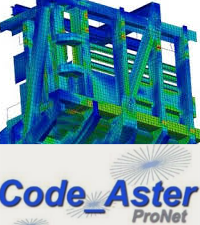 |
10/10/2022 |
| Next edition October 28, 2022, Online! | |
Code_Aster online courseThe Code-Aster course is an online course. It has 60 teaching hours to be finished in 3 months. At the end of the course an
aptitude certificate will be issued to the students who pass the
course. The students receive manuals in pdf format, video-tutorials and solved exercises. An online platform is available 24 hours/7 days a week. The teacher has experience with Code-Aster. The
whole material (video-tutorials, exercises and texts) is available from the first
day and there is no schedule. Video-tutorials are recorded. This enables each
student to progress according to his learning pace. The course structure is the following: · 11 chapters about theory and solved exercises · Obligatory exercises to pass the course · Optional exercises to improve the level Code-Aster is a software for finite element analysis and numerical simulation in mechanics and multiphysics. It is an open source and free software which can be downloaded from the page: www.code-aster.org. LINK: Code_Aster Online Course |
|
| Modelling, Meshing and Postprocessing with Salome-Meca Course | |
| 06/09/2022 | |
| Next edition September 30, 2022, Online! | |
Modelling, Meshing and Postprocessing with Salome-Meca Course SALOME online course. The content of the course is 40 hours, and the maximum time to complete it is 8 weeks. At the end of the course an aptitude certificate will be issued to the students. The whole material (video-tutorials, exercises and texts) is available from the first day and there is no schedule. Video-tutorials are recorded. This enables each student to progress according to his learning pace. The course structure is the following: · 7 chapters about theory and solved exercises · Obligatory exercises to pass the course · Optional exercises to improve the level |
|
| CFD with OpenFOAM online course | |
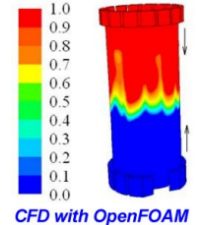 |
22/08/2022 |
| Next edition September 23, 2022. | |
CFD with OpenFOAM online course The content of the course is 60 hours, and the maximum time to complete it is 3 months. At the end of the course an aptitude certificate will be issued to the students. CFD with OpenFOAM course includes manuals and exercises. Each exercise includes written instructions and a videotutorial. The
software OpenFOAM is available for free at www.openfoam.org. Our website has
chat, forums, remote desktop connection, video conferencing, internal mail,
etc. The teachers (M.I. Lamas and C.G. Rodriguez) have an extensive
experience in CFD and OpenFOAM and papers in important international journals. Contents: Chapter 1: Computational Fluid Dynamics (CFD) OpenFOAM EXERCISES (BASIC LEVEL): Link: CFD with OpenFOAM online course
|
|
| Scilab Online Course | |
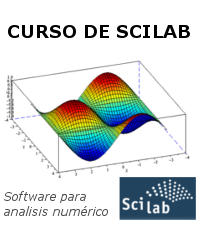 |
22/08/2022 |
| Next edition September 9, 2022 | |
Scilab Online Course The Scilab course is an online course. It has 25 teaching hours to be finished in 5 weeks. At the end of the course an aptitude certificate will be issued to the students who pass the course. The students receive manuals in pdf format, video-tutorials and solved exercises. An online platform is available 24 hours/7 days a week. The teacher has experience with Scilab. The whole material (video-tutorials, exercises and texts) is available from the first day and there is no schedule. Video-tutorials are recorded. This enables each student to progress according to his learning pace. The course structure is the following: · 7 chapters about theory and solved exercises · Obligatory exercises to pass the course · Optional exercises to improve the level LINK: Scilab Online Course |
|
| Code_Aster Online Course | |
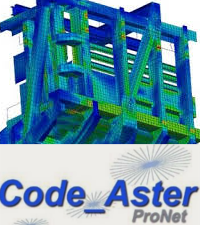 |
23/05/2022 |
| Next edition June 10th, 2022, Online! | |
Code_Aster online courseThe Code-Aster course is an online course. It has 60 teaching hours to be finished in 3 months. At the end of the course an
aptitude certificate will be issued to the students who pass the
course. The students receive manuals in pdf format, video-tutorials and solved exercises. An online platform is available 24 hours/7 days a week. The teacher has experience with Code-Aster. The
whole material (video-tutorials, exercises and texts) is available from the first
day and there is no schedule. Video-tutorials are recorded. This enables each
student to progress according to his learning pace. The course structure is the following: · 11 chapters about theory and solved exercises · Obligatory exercises to pass the course · Optional exercises to improve the level Code-Aster is a software for finite element analysis and numerical simulation in mechanics and multiphysics. It is an open source and free software which can be downloaded from the page: www.code-aster.org. LINK: Code_Aster Online Course |
|
| CFD with OpenFOAM online course | |
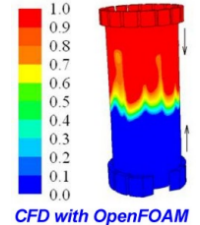 |
11/05/2022 |
| Next edition May 27th, 2022. | |
CFD with OpenFOAM online course The content of the course is 60 hours, and the maximum time to complete it is 3 months. At the end of the course an aptitude certificate will be issued to the students. CFD with OpenFOAM course includes manuals and exercises. Each exercise includes written instructions and a videotutorial. The
software OpenFOAM is available for free at www.openfoam.org. Our website has
chat, forums, remote desktop connection, video conferencing, internal mail,
etc. The teachers (M.I. Lamas and C.G. Rodriguez) have an extensive
experience in CFD and OpenFOAM and papers in important international journals. Contents: Chapter 1: Computational Fluid Dynamics (CFD) OpenFOAM EXERCISES (BASIC LEVEL): Link: CFD with OpenFOAM online course
|
|
| Modelling, Meshing and Postprocessing with Salome-Meca Course | |
| 02/05/2022 | |
| Next edition May 20, 2022, Online! | |
Modelling, Meshing and Postprocessing with Salome-Meca Course SALOME online course. The content of the course is 40 hours, and the maximum time to complete it is 8 weeks. At the end of the course an aptitude certificate will be issued to the students. The whole material (video-tutorials, exercises and texts) is available from the first day and there is no schedule. Video-tutorials are recorded. This enables each student to progress according to his learning pace. The course structure is the following: · 7 chapters about theory and solved exercises · Obligatory exercises to pass the course · Optional exercises to improve the level |
|
| Scilab Online Course | |
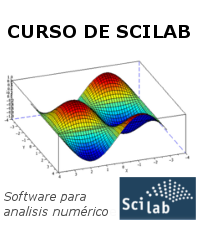 |
08/04/2022 |
| Next edition April 22, 2022 | |
Scilab Online Course The Scilab course is an online course. It has 25 teaching hours to be finished in 5 weeks. At the end of the course an aptitude certificate will be issued to the students who pass the course. The students receive manuals in pdf format, video-tutorials and solved exercises. An online platform is available 24 hours/7 days a week. The teacher has experience with Scilab. The whole material (video-tutorials, exercises and texts) is available from the first day and there is no schedule. Video-tutorials are recorded. This enables each student to progress according to his learning pace. The course structure is the following: · 7 chapters about theory and solved exercises · Obligatory exercises to pass the course · Optional exercises to improve the level LINK: Scilab Online Course |
|
| Rhinoceros 3D marine design online course | ||||
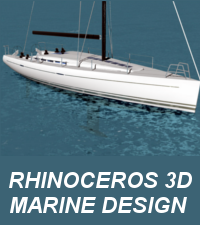 |
20/11/2022 | |||
| Next edition 25th February 2022 | ||||
| Rhinoceros 3D marine design, online course Students
will require approximately 30 hours to complete the course. The maximum
time to complete the course is 6 weeks. Upon completion, a certified
diploma will be emitted. Upon enrolling, students will receive .pdf manuals, video tutorials and practical exercises. Our website, with 24 hour access, has chat, forums, remote desktop connection, video conferencing, internal mail, etc. The teacher has experience in Rhinoceros and naval design. Contents:
LINK: Rhinoceros 3D marine design, online course |
||||
| Modelling, Meshing and Postprocessing with Salome-Meca Course | |
| 23/01/2022 | |
| Next edition February 11, 2022, Online! | |
Modelling, Meshing and Postprocessing with Salome-Meca Course SALOME online course. The content of the course is 40 hours, and the maximum time to complete it is 8 weeks. At the end of the course an aptitude certificate will be issued to the students. The whole material (video-tutorials, exercises and texts) is available from the first day and there is no schedule. Video-tutorials are recorded. This enables each student to progress according to his learning pace. The course structure is the following: · 7 chapters about theory and solved exercises · Obligatory exercises to pass the course · Optional exercises to improve the level |
|
| C++ applied to OpenFOAM online course | |
| 04/01/2022 | |
| Next edition 14th January 2022 The contents have been updated! | |
C++ applied to OpenFOAM online course The content of the course is 20 hours, and the maximum time to complete it is 6 weeks. At the end of the course, an aptitude certificate will be issued to the students. This course includes manuals and exercises. The software OpenFOAM is available for free from www.openfoam.org. Our website has chat, forums, remote desktop connection, video conferencing, internal mail, etc. The teachers (M.I. Lamas and C.G. Rodriguez) have an extensive experience in CFD and OpenFOAM and papers in important international journals.More information here: C++ applied to OpenFOAM online course |
|
| Rhinoceros 3D marine design online course | ||||
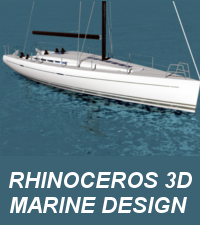 |
28/09/2021 | |||
| Next edition 29th October 2021 | ||||
| Rhinoceros 3D marine design, online course Students
will require approximately 30 hours to complete the course. The maximum
time to complete the course is 6 weeks. Upon completion, a certified
diploma will be emitted. Upon
enrolling, students will receive .pdf manuals, video tutorials and
practical exercises. Our website, with 24 hour access, has chat, forums,
remote desktop connection, video conferencing, internal mail, etc. The
teacher has experience in Rhinoceros and naval design.
Contents:
LINK: Rhinoceros 3D marine design, online course |
||||
| Code_Aster Online Course | |
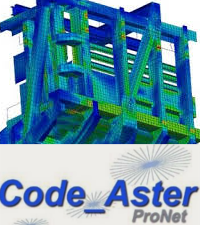 |
06/08/2021 |
| Next edition September 24th, 2021, Online! | |
Code_Aster online courseThe Code-Aster course is an online course. It has 60 teaching hours to be finished in 3 months. At the end of the course an
aptitude certificate will be issued to the students who pass the
course. The students receive manuals in pdf format, video-tutorials and solved exercises. An online platform is available 24 hours/7 days a week. The teacher has experience with Code-Aster. The
whole material (video-tutorials, exercises and texts) is available from the first
day and there is no schedule. Video-tutorials are recorded. This enables each
student to progress according to his learning pace. The course structure is the following: · 11 chapters about theory and solved exercises · Obligatory exercises to pass the course · Optional exercises to improve the level Code-Aster is a software for finite element analysis and numerical simulation in mechanics and multiphysics. It is an open source and free software which can be downloaded from the page: www.code-aster.org. LINK: Code_Aster Online Course |
|
| CFD with OpenFOAM online course | |
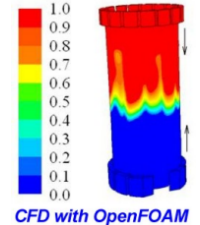 |
06/08/2021 |
| Next edition September 10th, 2021 | |
CFD with OpenFOAM online course The content of the course is 60 hours, and the maximum time to complete it is 3 months. At the end of the course an aptitude certificate will be issued to the students. CFD with OpenFOAM course includes manuals and exercises. Each exercise includes written instructions and a videotutorial. The
software OpenFOAM is available for free at www.openfoam.org. Our website has
chat, forums, remote desktop connection, video conferencing, internal mail,
etc. The teachers (M.I. Lamas and C.G. Rodriguez) have an extensive
experience in CFD and OpenFOAM and papers in important international journals. Contents: Chapter 1: Computational Fluid Dynamics (CFD) OpenFOAM EXERCISES (BASIC LEVEL): |
|
| Rhinoceros 3D marine design online course | ||||
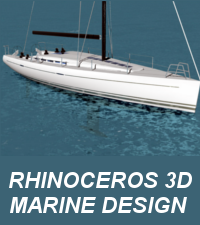 |
25/02/2021 | |||
| Next edition 12th March 2021 | ||||
| Rhinoceros 3D marine design, online course Students
will require approximately 30 hours to complete the course. The maximum
time to complete the course is 6 weeks. Upon completion, a certified
diploma will be emitted. Upon
enrolling, students will receive .pdf manuals, video tutorials and
practical exercises. Our website, with 24 hour access, has chat, forums,
remote desktop connection, video conferencing, internal mail, etc. The
teacher has experience in Rhinoceros and naval design.
Contents:
LINK: Rhinoceros 3D marine design, online course |
||||
| CFD with OpenFOAM online course | |
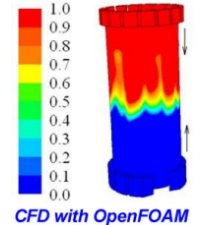 |
25/02/2021 |
| Next edition 12th March 2021. | |
CFD with OpenFOAM online course The content of the course is 60 hours, and the maximum time to complete it is 3 months. At the end of the course an aptitude certificate will be issued to the students. CFD with OpenFOAM course includes manuals and exercises. Each exercise includes written instructions and a videotutorial. The
software OpenFOAM is available for free at www.openfoam.org. Our website has
chat, forums, remote desktop connection, video conferencing, internal mail,
etc. The teachers (M.I. Lamas and C.G. Rodriguez) have an extensive
experience in CFD and OpenFOAM and papers in important international journals. Contents: Chapter 1: Computational Fluid Dynamics (CFD) OpenFOAM EXERCISES (BASIC LEVEL): |
|
| Code_Aster Online Course | |
 |
02/01/2021 |
| Next edition on 29th of January 2021, Online! | |
Code_Aster online courseThe Code-Aster course is an online course. It has 50 teaching hours to be finished in 8 weeks. At the end of the course an
aptitude certificate will be issued to the students who pass the
course. The students receive manuals in pdf format, video-tutorials and solved exercises. An online platform is available 24 hours/7 days a week. The teacher has experience with Code-Aster. The
whole material (video-tutorials, exercises and texts) is available from the first
day and there is no schedule. Video-tutorials are recorded. This enables each
student to progress according to his learning pace. The course structure is the following: · 11 chapters about theory and solved exercises · Obligatory exercises to pass the course · Optional exercises to improve the level Code-Aster is a software for finite element analysis and numerical simulation in mechanics and multiphysics. It is an open source and free software which can be downloaded from the page: www.code-aster.org. LINK: Code_Aster Online Course |
|
| CFD with OpenFOAM online course | |
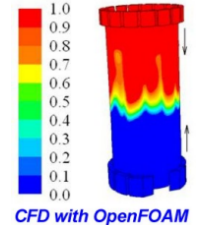 |
19/10/2020 |
| Next edition 6th November 2020 | |
CFD with OpenFOAM online course The content of the course is 60 hours, and the maximum time to complete it is 3 months. At the end of the course an aptitude certificate will be issued to the students. CFD with OpenFOAM course includes manuals and exercises. Each exercise includes written instructions and a videotutorial. The
software OpenFOAM is available for free at www.openfoam.org. Our website has
chat, forums, remote desktop connection, video conferencing, internal mail,
etc. The teachers (M.I. Lamas and C.G. Rodriguez) have an extensive
experience in CFD and OpenFOAM and papers in important international journals. |
|
| Rhinoceros 3D marine design online course | ||||
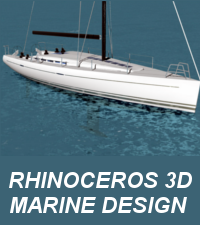 |
10/10/2020 | |||
| Next edition 30th October 2020 | ||||
| Rhinoceros 3D marine design, online course Students
will require approximately 30 hours to complete the course. The maximum
time to complete the course is 6 weeks. Upon completion, a certified
diploma will be emitted. Upon
enrolling, students will receive .pdf manuals, video tutorials and
practical exercises. Our website, with 24 hour access, has chat, forums,
remote desktop connection, video conferencing, internal mail, etc. The
teacher has experience in Rhinoceros and naval design.
Contents:
LINK: Rhinoceros 3D marine design, online course |
||||
| Code_Aster Online Course | |
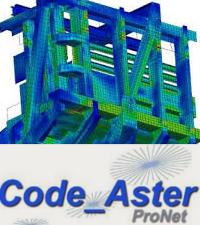 |
06/09/2020 |
| Next edition on 2nd of October 2020, Online! | |
Code_Aster online courseThe Code-Aster course is an online course. It has 50 teaching hours to be finished in 8 weeks. At the end of the course an
aptitude certificate will be issued to the students who pass the
course. The
whole material (video-tutorials, exercises and texts) is available from the first
day and there is no schedule. Video-tutorials are recorded. This enables each
student to progress according to his learning pace.The students receive manuals in pdf format, video-tutorials and solved exercises. An online platform is available 24 hours/7 days a week. The teacher has experience with Code-Aster. The course structure is the following: · 11 chapters about theory and solved exercises · Obligatory exercises to pass the course · Optional exercises to improve the level Code-Aster is a software for finite element analysis and numerical simulation in mechanics and multiphysics. It is an open source and free software which can be downloaded from the page: www.code-aster.org. LINK: Code_Aster Online Course |
|
| Scilab Online Course | |
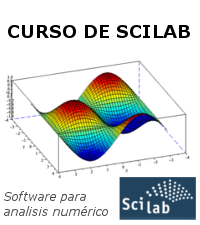 |
06/07/2020 |
| Next edition 17th July 2017 | |
Scilab Online Course The Scilab course is an online course. It has 25 teaching hours to be finished in 5 weeks. At the end of the course an aptitude certificate will be issued to the students who pass the course. The students receive manuals in pdf format, video-tutorials and solved exercises. An online platform is available 24 hours/7 days a week. The teacher has experience with Scilab. The whole material (video-tutorials, exercises and texts) is available from the first day and there is no schedule. Video-tutorials are recorded. This enables each student to progress according to his learning pace. The course structure is the following: · 7 chapters about theory and solved exercises · Obligatory exercises to pass the course · Optional exercises to improve the level LINK: Scilab Online Course |
|
| Rhinoceros 3D marine design online course | ||||
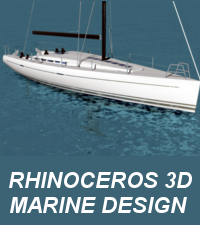 |
09/06/2020 | |||
| Next edition 26th June 2017 | ||||
| Rhinoceros 3D marine design, online course Students
will require approximately 30 hours to complete the course. The maximum
time to complete the course is 6 weeks. Upon completion, a certified
diploma will be emitted. Upon
enrolling, students will receive .pdf manuals, video tutorials and
practical exercises. Our website, with 24 hour access, has chat, forums,
remote desktop connection, video conferencing, internal mail, etc. The
teacher has experience in Rhinoceros and naval design.
Contents:
LINK: Rhinoceros 3D marine design, online course |
||||
| CFD with OpenFOAM online course | |
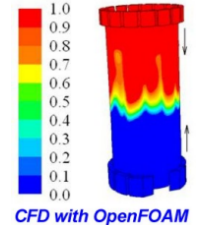 |
24/05/2020 |
| Next edition 12th June 2020 | |
CFD with OpenFOAM online course The content of the course is 60 hours, and the maximum time to complete it is 3 months. At the end of the course an aptitude certificate will be issued to the students. CFD with OpenFOAM course includes manuals and exercises. Each exercise includes written instructions and a videotutorial. The
software OpenFOAM is available for free at www.openfoam.org. Our website has
chat, forums, remote desktop connection, video conferencing, internal mail,
etc. The teachers (M.I. Lamas and C.G. Rodriguez) have an extensive
experience in CFD and OpenFOAM and papers in important international journals. |
|
| Why Online Technical Courses? | |
 |
16/05/2020 |
| The companies, the vast majority, what they really need is to hire people who have real knowledge and skills. Possession of a degree is not enough, so it is necessary to demonstrate day by day some capabilities that are supposed to us but that we have to justify with facts not with words. | |
The courses taught by Technical Courses are especially valued by companies and students, for the following reasons:
Link for know more; Why Online Technical Courses? |
|
| CFD with OpenFOAM online course | |
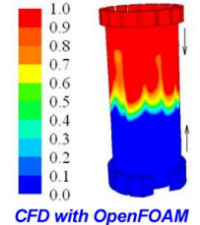 |
18/03/2020 |
| Next edition 3rd April 2020 | |
CFD with OpenFOAM online course The content of the course is 60 hours, and the maximum time to complete it is 3 months. At the end of the course an aptitude certificate will be issued to the students. CFD with OpenFOAM course includes manuals and exercises. Each exercise includes written instructions and a videotutorial. The
software OpenFOAM is available for free at www.openfoam.org. Our website has
chat, forums, remote desktop connection, video conferencing, internal mail,
etc. The teachers (M.I. Lamas and C.G. Rodriguez) have an extensive
experience in CFD and OpenFOAM and papers in important international journals. |
|
| C++ applied to OpenFOAM online course | |
| 15/08/2019 | |
| Next edition 14th September 2019 The contents have been updated! | |
C++ applied to OpenFOAM online course The content of the course is 20 hours, and the maximum time to complete it is 6 weeks. At the end of the course, an aptitude certificate will be issued to the students. This course includes manuals and exercises. The software OpenFOAM is available for free from www.openfoam.org. Our website has chat, forums, remote desktop connection, video conferencing, internal mail, etc. The teachers (M.I. Lamas and C.G. Rodriguez) have an extensive experience in CFD and OpenFOAM and papers in important international journals.More information here: C++ applied to OpenFOAM online course |
|
| CFD with OpenFOAM online course | |
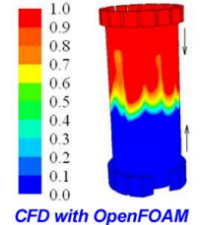 |
05/05/2019 |
| Next edition 24th May 2019 | |
CFD with OpenFOAM online course (update contents) The content of the course is 50 hours, and the maximum time to complete it is 2 months. At the end of the course an aptitude certificate will be issued to the students. CFD with OpenFOAM course includes manuals and exercises. Each exercise includes written instructions and a videotutorial. The
software OpenFOAM is available for free at www.openfoam.org. Our website has
chat, forums, remote desktop connection, video conferencing, internal mail,
etc. The teachers (M.I. Lamas and C.G. Rodriguez) have an extensive
experience in CFD and OpenFOAM and papers in important international journals. |
|
| CFD with OpenFOAM online course (update) | |
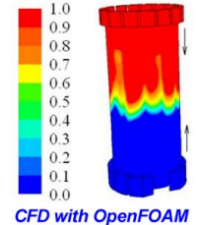 |
03/01/2019 |
| Next edition 31st January 2019 | |
CFD with OpenFOAM online course (update contents) The content of the course is 50 hours, and the maximum time to complete it is 2 months. At the end of the course an aptitude certificate will be issued to the students. CFD with OpenFOAM course includes manuals and exercises. Each exercise includes written instructions and a videotutorial. The
software OpenFOAM is available for free at www.openfoam.org. Our website has
chat, forums, remote desktop connection, video conferencing, internal mail,
etc. The teachers (M.I. Lamas and C.G. Rodriguez) have an extensive
experience in CFD and OpenFOAM and papers in important international journals. |
|
| Code_Aster Online Course | |
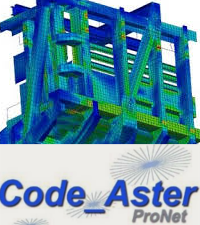 |
06/10/2018 |
| Next edition 20th October 2018, Online! | |
Code_Aster online courseThe Code-Aster course is an online course. It has
35 teaching hours to be finished in 8 weeks. At the end of the course an
aptitude certificate will be issued to the students who pass the
course. The students receive manuals in pdf format, video-tutorials and solved exercises. An online platform is available 24 hours/7 days a week. The teacher has experience with Code-Aster. The whole material (video-tutorials, exercises and texts) is available from the first day and there is no schedule. Video-tutorials are recorded. This enables each student to progress according to his learning pace. The course structure is the following: · 6 chapters about theory and solved exercises · Obligatory exercises to pass the course · Optional exercises to improve the level Code-Aster is a software for finite element analysis and numerical simulation in mechanics and multiphysics. It is an open source and free software which can be downloaded from the page: www.code-aster.org. LINK: Code_Aster Online Course |
|
| Rhinoceros 3D marine design online course | ||||
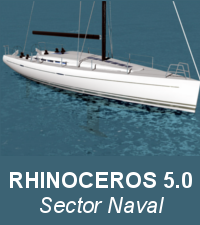 |
06/04/2018 | |||
| Next edition 21sh April 2018 | ||||
| Rhinoceros 3D marine design, online course Students
will require approximately 30 hours to complete the course. The maximum
time to complete the course is 6 weeks. Upon completion, a certified
diploma will be emitted. Upon
enrolling, students will receive .pdf manuals, video tutorials and
practical exercises. Our website, with 24 hour access, has chat, forums,
remote desktop connection, video conferencing, internal mail, etc. The
teacher has experience in Rhinoceros and naval design.
Contents:
LINK: Rhinoceros 3D marine design, online course |
||||
| CFD with OpenFOAM online course (update contents) | |
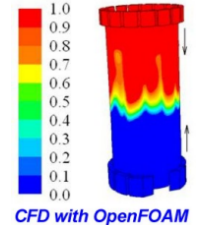 |
23/02/2018 |
| Next edition 9th March 2018. | |
CFD with OpenFOAM online course (update contents) The content of the course is 50 hours, and the maximum time to complete it is 2 months. At the end of the course an aptitude certificate will be issued to the students. CFD with OpenFOAM course includes manuals and exercises. Each exercise includes written instructions and a videotutorial. The
software OpenFOAM is available for free at www.openfoam.org. Our website has
chat, forums, remote desktop connection, video conferencing, internal mail,
etc. The teachers (M.I. Lamas and C.G. Rodriguez) have an extensive
experience in CFD and OpenFOAM and papers in important international journals. |
|
| Code_Aster Online Course | |
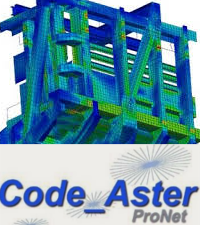 |
10/01/2018 |
| Next edition 9th February 2018, Online! | |
Code_Aster online courseThe Code-Aster course is an online course. It has
35 teaching hours to be finished in 8 weeks. At the end of the course an
aptitude certificate will be issued to the students who pass the
course. The students receive manuals in pdf format, video-tutorials and solved exercises. An online platform is available 24 hours/7 days a week. The teacher has experience with Code-Aster. The whole material (video-tutorials, exercises and texts) is available from the first day and there is no schedule. Video-tutorials are recorded. This enables each student to progress according to his learning pace. The course structure is the following: · 6 chapters about theory and solved exercises · Obligatory exercises to pass the course · Optional exercises to improve the level Code-Aster is a software for finite element analysis and numerical simulation in mechanics and multiphysics. It is an open source and free software which can be downloaded from the page: www.code-aster.org. LINK: Code_Aster Online Course |
|
| CFD with OpenFOAM online course (update contents) | |
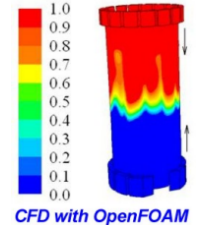 |
19/10/2017 |
| Next edition 10th November 2017 | |
CFD with OpenFOAM online course (update contents) The content of the course is 50 hours, and the maximum time to complete it is 2 months. At the end of the course an aptitude certificate will be issued to the students. CFD with OpenFOAM course includes manuals and exercises. Each exercise includes written instructions and a videotutorial. The
software OpenFOAM is available for free at www.openfoam.org. Our website has
chat, forums, remote desktop connection, video conferencing, internal mail,
etc. The teachers (M.I. Lamas and C.G. Rodriguez) have an extensive
experience in CFD and OpenFOAM and papers in important international journals. |
|
| Rhinoceros 3D marine design online course | ||||
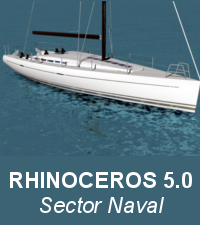 |
16/09/2017 | |||
| Next edition 27th September 2017 | ||||
| Rhinoceros 3D marine design, online course Students
will require approximately 30 hours to complete the course. The maximum
time to complete the course is 6 weeks. Upon completion, a certified
diploma will be emitted. Upon
enrolling, students will receive .pdf manuals, video tutorials and
practical exercises. Our website, with 24 hour access, has chat, forums,
remote desktop connection, video conferencing, internal mail, etc. The
teacher has experience in Rhinoceros and naval design.
Contents:
LINK: Rhinoceros 3D marine design, online course |
||||
| Code_Aster Online Course | |
 |
12/09/2017 |
| Next edition 29th September 2017, Online! | |
Code_Aster online courseThe Code-Aster course is an online course. It has
35 teaching hours to be finished in 8 weeks. At the end of the course an
aptitude certificate will be issued to the students who pass the
course. The students receive manuals in pdf format, video-tutorials and solved exercises. An online platform is available 24 hours/7 days a week. The teacher has experience with Code-Aster. The whole material (video-tutorials, exercises and texts) is available from the first day and there is no schedule. Video-tutorials are recorded. This enables each student to progress according to his learning pace. The course structure is the following: · 6 chapters about theory and solved exercises · Obligatory exercises to pass the course · Optional exercises to improve the level Code-Aster is a software for finite element analysis and numerical simulation in mechanics and multiphysics. It is an open source and free software which can be downloaded from the page: www.code-aster.org. LINK: Code_Aster Online Course |
|
| CFD with OpenFOAM online course (update) | |
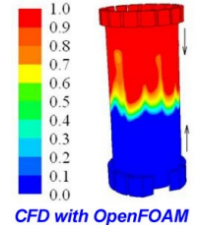 |
10/08/2017 |
| Next edition 8th september 2017 | |
CFD with OpenFOAM online course (update contents) The content of the course is 50 hours, and the maximum time to complete it is 2 months. At the end of the course an aptitude certificate will be issued to the students. CFD with OpenFOAM course includes manuals and exercises. Each exercise includes written instructions and a videotutorial. The
software OpenFOAM is available for free at www.openfoam.org. Our website has
chat, forums, remote desktop connection, video conferencing, internal mail,
etc. The teachers (M.I. Lamas and C.G. Rodriguez) have an extensive
experience in CFD and OpenFOAM and papers in important international journals. |
|
| CFD with OpenFOAM online course | |
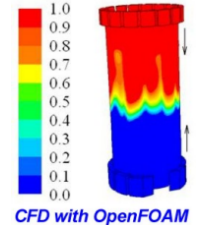 |
25/05/2017 |
| Next edition 2nd june 2017 | |
CFD with OpenFOAM online course The content of the course is 50 hours, and the maximum time to complete it is 2 months. At the end of the course an aptitude certificate will be issued to the students. CFD with OpenFOAM course includes manuals and exercises. Each exercise includes written instructions and a videotutorial. The
software OpenFOAM is available for free at www.openfoam.org. Our website has
chat, forums, remote desktop connection, video conferencing, internal mail,
etc. The teachers (M.I. Lamas and C.G. Rodriguez) have an extensive
experience in CFD and OpenFOAM and papers in important international journals. |
|
| Code_Aster Online Course | |
 |
21/04/2017 |
| Next edition 12th May 2017, Online! | |
Code_Aster online courseThe Code-Aster course is an online course. It has
35 teaching hours to be finished in 8 weeks. At the end of the course an
aptitude certificate will be issued to the students who pass the
course. The students receive manuals in pdf format, video-tutorials and solved exercises. An online platform is available 24 hours/7 days a week. The teacher has experience with Code-Aster. The whole material (video-tutorials, exercises and texts) is available from the first day and there is no schedule. Video-tutorials are recorded. This enables each student to progress according to his learning pace. The course structure is the following: · 6 chapters about theory and solved exercises · Obligatory exercises to pass the course · Optional exercises to improve the level Code-Aster is a software for finite element analysis and numerical simulation in mechanics and multiphysics. It is an open source and free software which can be downloaded from the page: www.code-aster.org. LINK: Code_Aster Online Course |
|
| Meshing and Post-processing with SALOME Course | |
| 04/04/2017 | |
| Next edition 24th April 2017 | |
| Meshing and Post-processing with SALOME Course (beginners level) SALOME online course. The content of the course is 25 hours, and the maximum time to complete it is 4 weeks. At the end of the course an aptitude certificate will be issued to the students. This course includes manuals and exercises. Our website has chat, forums, remote desktop connection, video conferencing, internal mail, etc. The teacher, Javi Moreiras, has an extensive experience in CAD 3D, CAE and SALOME. SALOME is an open source available at www.salome-platform.org both for Windows and Linux. SALOME includes tools for pre-processing and post-processing numerical simulations LINK: Meshing and Post-processing with SALOME Course |
|
| CFD with OpenFOAM online course | |
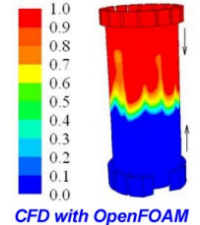 |
14/03/2017 |
| Next edition 24th November 2017 | |
CFD with OpenFOAM online course The content of the course is 50 hours, and the maximum time to complete it is 2 months. At the end of the course an aptitude certificate will be issued to the students. CFD with OpenFOAM course includes manuals and exercises. Each exercise includes written instructions and a videotutorial. The
software OpenFOAM is available for free at www.openfoam.org. Our website has
chat, forums, remote desktop connection, video conferencing, internal mail,
etc. The teachers (M.I. Lamas and C.G. Rodriguez) have an extensive
experience in CFD and OpenFOAM and papers in important international journals. |
|
| Code_Aster Online Course | |
 |
17/02/2017 |
| Next edition 3rd March 2017, Online! | |
Code_Aster online courseThe Code-Aster course is an online course. It has
35 teaching hours to be finished in 8 weeks. At the end of the course an
aptitude certificate will be issued to the students who pass the
course. The students receive manuals in pdf format, video-tutorials and solved exercises. An online platform is available 24 hours/7 days a week. The teacher has experience with Code-Aster. The whole material (video-tutorials, exercises and texts) is available from the first day and there is no schedule. Video-tutorials are recorded. This enables each student to progress according to his learning pace. The course structure is the following: · 6 chapters about theory and solved exercises · Obligatory exercises to pass the course · Optional exercises to improve the level Code-Aster is a software for finite element analysis and numerical simulation in mechanics and multiphysics. It is an open source and free software which can be downloaded from the page: www.code-aster.org. LINK: Code_Aster Online Course |
|
| Rhinoceros 3D marine design, online course | ||||
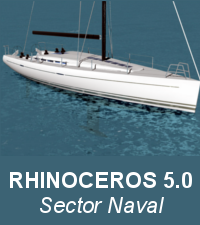 |
02/02/2017 | |||
| Next edition 17th February 2017 | ||||
| Rhinoceros 3D marine design, online course Students
will require approximately 30 hours to complete the course. The maximum
time to complete the course is 6 weeks. Upon completion, a certified
diploma will be emitted. Upon
enrolling, students will receive .pdf manuals, video tutorials and
practical exercises. Our website, with 24 hour access, has chat, forums,
remote desktop connection, video conferencing, internal mail, etc. The
teacher has experience in Rhinoceros and naval design.
Contents:
LINK: Rhinoceros 3D marine design, online course |
||||
| CFD with OpenFOAM online course | |
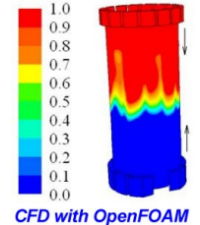 |
12/11/2016 |
| Next edition 25th November 2016 | |
CFD with OpenFOAM online course The content of the course is 50 hours, and the maximum time to complete it is 2 months. At the end of the course an aptitude certificate will be issued to the students. CFD with OpenFOAM course includes manuals and exercises. Each exercise includes written instructions and a videotutorial. The
software OpenFOAM is available for free at www.openfoam.org. Our website has
chat, forums, remote desktop connection, video conferencing, internal mail,
etc. The teachers (M.I. Lamas and C.G. Rodriguez) have an extensive
experience in CFD and OpenFOAM and papers in important international journals. |
|
| Code_Aster Online Course | |
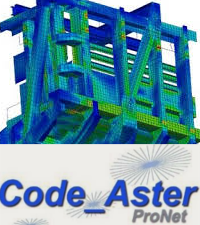 |
11/11/2016 |
| Next edition 18th November 2016 | |
Code_Aster online courseThe Code-Aster course is an online course. It has
35 teaching hours to be finished in 8 weeks. At the end of the course an
aptitude certificate will be issued to the students who pass the
course. The students receive manuals in pdf format, video-tutorials and solved exercises. An online platform is available 24 hours/7 days a week. The teacher has experience with Code-Aster. The whole material (video-tutorials, exercises and texts) is available from the first day and there is no schedule. Video-tutorials are recorded. This enables each student to progress according to his learning pace. The course structure is the following: · 6 chapters about theory and solved exercises · Obligatory exercises to pass the course · Optional exercises to improve the level Code-Aster is a software for finite element analysis and numerical simulation in mechanics and multiphysics. It is an open source and free software which can be downloaded from the page: www.code-aster.org. LINK: Code_Aster Online Course |
|
| CFD with OpenFOAM online course | |
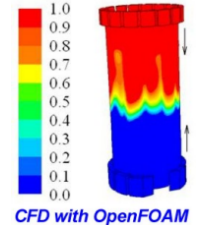 |
07/06/2016 |
| Next edition 24th June 2016 | |
CFD with OpenFOAM online course The content of the course is 50 hours, and the maximum time to complete it is 2 months. At the end of the course an aptitude certificate will be issued to the students. CFD with OpenFOAM course includes manuals and exercises. Each exercise includes written instructions and a videotutorial. The
software OpenFOAM is available for free at www.openfoam.org. Our website has
chat, forums, remote desktop connection, video conferencing, internal mail,
etc. The teachers (M.I. Lamas and C.G. Rodriguez) have an extensive
experience in CFD and OpenFOAM and papers in important international journals. |
|
| Code_Aster Online Course | |
 |
12/04/2016 |
| Next edition 29th April 2016 | |
Code_Aster online courseThe Code-Aster course is an online course. It has
35 teaching hours to be finished in 8 weeks. At the end of the course an
aptitude certificate will be issued to the students who pass the
course. The students receive manuals in pdf format, video-tutorials and solved exercises. An online platform is available 24 hours/7 days a week. The teacher has experience with Code-Aster. The whole material (video-tutorials, exercises and texts) is available from the first day and there is no schedule. Video-tutorials are recorded. This enables each student to progress according to his learning pace. The course structure is the following: · 6 chapters about theory and solved exercises · Obligatory exercises to pass the course · Optional exercises to improve the level Code-Aster is a software for finite element analysis and numerical simulation in mechanics and multiphysics. It is an open source and free software which can be downloaded from the page: www.code-aster.org. LINK: Code_Aster Online Course |
|
| C++ applied to OpenFOAM online course | |
| 21/03/2016 | |
| Next edition 8th April 2016 | |
C++ applied to OpenFOAM online course The content of the course is 20 hours, and the maximum time to complete it is 6 weeks. At the end of the course, an aptitude certificate will be issued to the students. This course includes manuals and exercises. The software OpenFOAM is available for free from www.openfoam.org. Our website has chat, forums, remote desktop connection, video conferencing, internal mail, etc. The teachers (M.I. Lamas and C.G. Rodriguez) have an extensive experience in CFD and OpenFOAM and papers in important international journals.More information here: C++ applied to OpenFOAM online course |
|
| Meshing and Post-processing with SALOME Course | |
| 21/03/2016 | |
| Next edition 28th March 2016 | |
| Meshing and Post-processing with SALOME Course (beginners level) SALOME online course. The content of the course is 25 hours, and the maximum time to complete it is 4 weeks. At the end of the course an aptitude certificate will be issued to the students. This course includes manuals and exercises. Our website has chat, forums, remote desktop connection, video conferencing, internal mail, etc. The teacher, Javi Moreiras, has an extensive experience in CAD 3D, CAE and SALOME. SALOME is an open source available at www.salome-platform.org both for Windows and Linux. SALOME includes tools for pre-processing and post-processing numerical simulations LINK: Meshing and Post-processing with SALOME Course |
|
| CFD with OpenFOAM online course | |
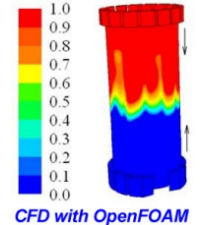 |
10/02/2016 |
| Next edition 27th February 2016 | |
CFD with OpenFOAM online course The content of the course is 50 hours, and the maximum time to complete it is 2 months. At the end of the course an aptitude certificate will be issued to the students. CFD with OpenFOAM course includes manuals and exercises. Each exercise includes written instructions and a videotutorial. The
software OpenFOAM is available for free at www.openfoam.org. Our website has
chat, forums, remote desktop connection, video conferencing, internal mail,
etc. The teachers (M.I. Lamas and C.G. Rodriguez) have an extensive
experience in CFD and OpenFOAM and papers in important international journals. |
|
| C++ applied to OpenFOAM online course | |
| 27/11/2015 | |
| Next edition 12th Dic. 2015 | |
C++ applied to OpenFOAM online course The content of the course is 20 hours, and the maximum time to complete it is 6 weeks. At the end of the course, an aptitude certificate will be issued to the students. This course includes manuals and exercises. The software OpenFOAM is available for free from www.openfoam.org. Our website has chat, forums, remote desktop connection, video conferencing, internal mail, etc. The teachers (M.I. Lamas and C.G. Rodriguez) have an extensive experience in CFD and OpenFOAM and papers in important international journals.More information here: C++ applied to OpenFOAM online course |
|
| CFD with OpenFOAM online course | |
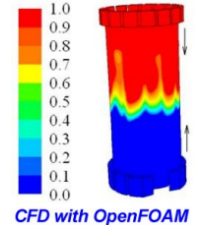 |
26/10/2015 |
| Next edition 20th November 2015 | |
CFD with OpenFOAM online course The content of the course is 50 hours, and the maximum time to complete it is 2 months. At the end of the course an aptitude certificate will be issued to the students. CFD with OpenFOAM course includes manuals and exercises. Each exercise includes written instructions and a videotutorial. The
software OpenFOAM is available for free at www.openfoam.org. Our website has
chat, forums, remote desktop connection, video conferencing, internal mail,
etc. The teachers (M.I. Lamas and C.G. Rodriguez) have an extensive
experience in CFD and OpenFOAM and papers in important international journals. |
|
| C++ applied to OpenFOAM online course | |
| 21/09/2015 | |
| Next edition 5th Sept. 2015 | |
C++ applied to OpenFOAM online course The content of the course is 20 hours, and the maximum time to complete it is 6 weeks. At the end of the course, an aptitude certificate will be issued to the students. This course includes manuals and exercises. The software OpenFOAM is available for free from www.openfoam.org. Our website has chat, forums, remote desktop connection, video conferencing, internal mail, etc. The teachers (M.I. Lamas and C.G. Rodriguez) have an extensive experience in CFD and OpenFOAM and papers in important international journals.More information here: C++ applied to OpenFOAM online course |
|
| Meshing and Post-processing with SALOME Course | |
| 21/09/2015 | |
| Next edition 30th September 2015 | |
| Meshing and Post-processing with SALOME Course (beginners level) SALOME online course. The content of the course is 25 hours, and the maximum time to complete it is 4 weeks. At the end of the course an aptitude certificate will be issued to the students. This course includes manuals and exercises. Our website has chat, forums, remote desktop connection, video conferencing, internal mail, etc. The teacher, Javi Moreiras, has an extensive experience in CAD 3D, CAE and SALOME. SALOME is an open source available at www.salome-platform.org both for Windows and Linux. SALOME includes tools for pre-processing and post-processing numerical simulations LINK: Meshing and Post-processing with SALOME Course |
|
| CFD with OpenFOAM online course | |
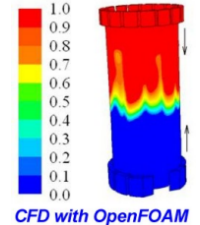 |
29/07/2015 |
| Next edition 18th September 2015 | |
CFD with OpenFOAM online course The content of the course is 50 hours, and the maximum time to complete it is 2 months. At the end of the course an aptitude certificate will be issued to the students. CFD with OpenFOAM course includes manuals and exercises. Each exercise includes written instructions and a videotutorial. The
software OpenFOAM is available for free at www.openfoam.org. Our website has
chat, forums, remote desktop connection, video conferencing, internal mail,
etc. The teachers (M.I. Lamas and C.G. Rodriguez) have an extensive
experience in CFD and OpenFOAM and papers in important international journals. |
|
| C++ applied to OpenFOAM online course | |
| 05/04/2015 | |
| Next edition 24th April 2015 | |
C++ applied to OpenFOAM online course The content of the course is 20 hours, and the maximum time to complete it is 6 weeks. At the end of the course, an aptitude certificate will be issued to the students. This course includes manuals and exercises. The software OpenFOAM is available for free from www.openfoam.org. Our website has chat, forums, remote desktop connection, video conferencing, internal mail, etc. The teachers (M.I. Lamas and C.G. Rodriguez) have an extensive experience in CFD and OpenFOAM and papers in important international journals.More information here: C++ applied to OpenFOAM online course |
|
| CFD with OpenFOAM online course | |
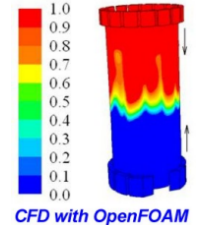 |
29/03/2015 |
| Next edition 17th April 2015 | |
CFD with OpenFOAM online course The content of the course is 50 hours, and the maximum time to complete it is 2 months. At the end of the course an aptitude certificate will be issued to the students. CFD with OpenFOAM course includes manuals and exercises. Each exercise includes written instructions and a videotutorial. The
software OpenFOAM is available for free at www.openfoam.org. Our website has
chat, forums, remote desktop connection, video conferencing, internal mail,
etc. The teachers (M.I. Lamas and C.G. Rodriguez) have an extensive
experience in CFD and OpenFOAM and papers in important international journals. |
|
| CFD with OpenFOAM online course | |
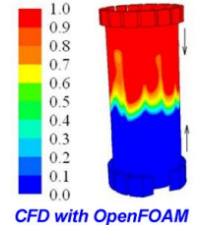 |
07/12/2014 |
| Next edition 16th January 2015 | |
CFD with OpenFOAM online course The content of the course is 50 hours, and the maximum time to complete it is 2 months. At the end of the course an aptitude certificate will be issued to the students. CFD with OpenFOAM course includes manuals and exercises. Each exercise includes written instructions and a videotutorial. The
software OpenFOAM is available for free at www.openfoam.org. Our website has
chat, forums, remote desktop connection, video conferencing, internal mail,
etc. The teachers (M.I. Lamas and C.G. Rodriguez) have an extensive
experience in CFD and OpenFOAM and papers in important international journals. |
|
| CFD with OpenFOAM online course | |
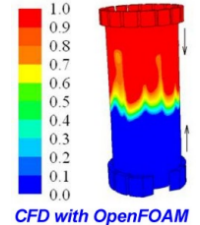 |
11/08/2014 |
| Next edition 26th September 2014 | |
CFD with OpenFOAM online course The content of the course is 50 hours, and the maximum time to complete it is 2 months. At the end of the course an aptitude certificate will be issued to the students. CFD with OpenFOAM course includes manuals and exercises. Each exercise includes written instructions and a videotutorial. The
software OpenFOAM is available for free at www.openfoam.org. Our website has
chat, forums, remote desktop connection, video conferencing, internal mail,
etc. The teachers (M.I. Lamas and C.G. Rodriguez) have an extensive
experience in CFD and OpenFOAM and papers in important international journals. |
|
| CAD with DraftSight online course | |
| 19/08/2014 | |
| Next edition 19th September 2014 | |
| 40 hours course. Maximum time two months Click here for more information |
|
| Blender 3D online course | |
 |
19/08/2014 |
| Next edition 12th September 2014 | |
| 60 hours. Maximum time two months. Click here for more information |
|
| CFD with OpenFOAM online course | ||||||||||||||||||||
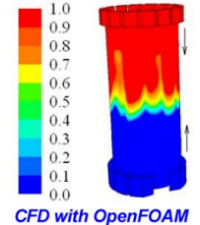 |
11/05/2014 | |||||||||||||||||||
| Next edition 12th June 2014 | ||||||||||||||||||||
Link: CFD with OpenFOAM online course |
||||||||||||||||||||
| C++ applied to OpenFOAM online course | ||||||||||||||||||||
| 28/05/2014 | ||||||||||||||||||||
| Next edition 05th Jun 2014 | ||||||||||||||||||||
|
||||||||||||||||||||
| C++ applied to OpenFOAM online course | ||||||||||||||||||||
| 30/03/2014 | ||||||||||||||||||||
| Next edition 04th April 2014 | ||||||||||||||||||||
|
||||||||||||||||||||